How to Place an Order on the Theo State Funding Marketplace
This page contains step-by-step instructions for placing a State Funding order via the Theo Marketplace.
Currently, Miacademy is available on the Theo Marketplace for the following programs:
1
Log into your portal using your credentials.
2
Navigate to the Marketplace.
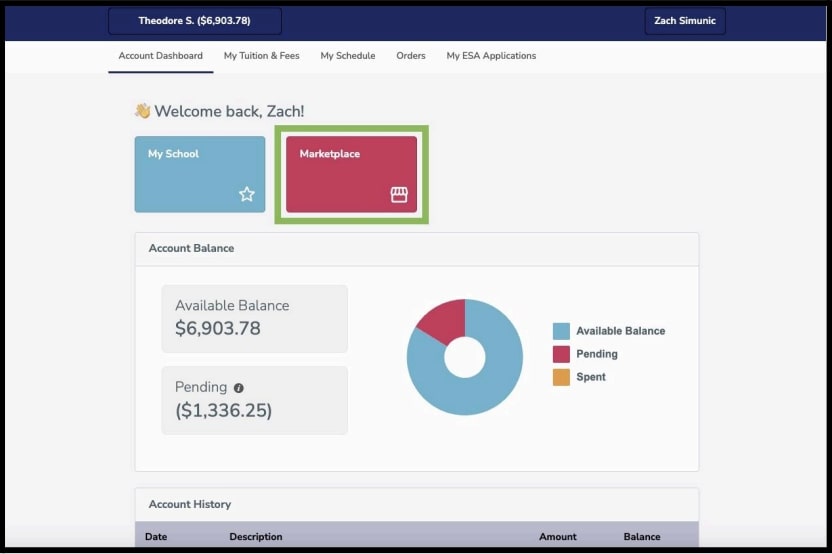
3
Locate us in the vendor list.
We are listed under Miaplaza, Inc.
4
Choose your membership.
Select the membership type you’d like to purchase, and click “Buy Now”.

5
Confirm your purchase.
Check that the details are correct and click “Submit Request”.
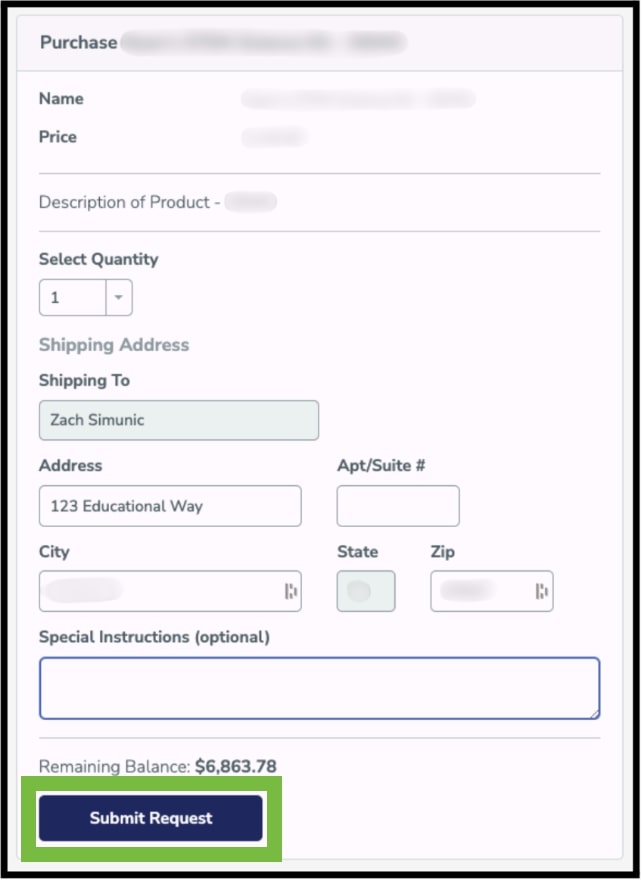
After you have placed the order, our team will process it in 3-5 business days and reach out to you via your email with next steps. Please check the corresponding email inbox and respond to us if required.
6
After your membership is activated:
Finalize your purchase by logging into your portal, clicking “Orders,” and navigating to your recent purchase. Select “Confirm Receipt” to finalize the transaction.
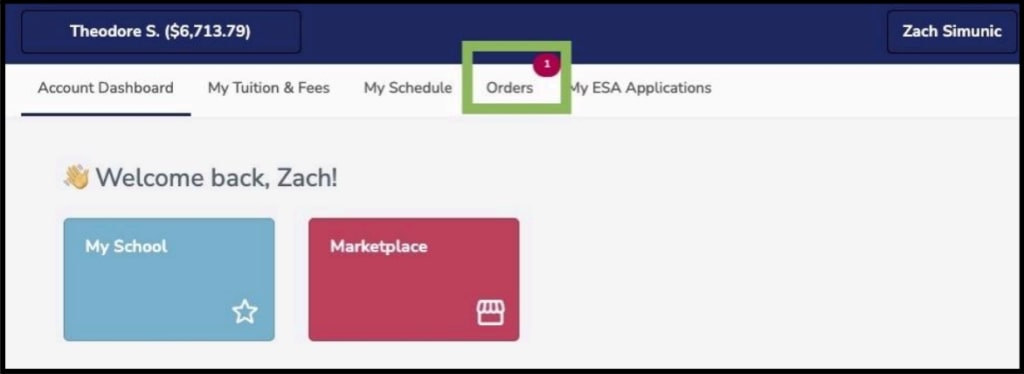

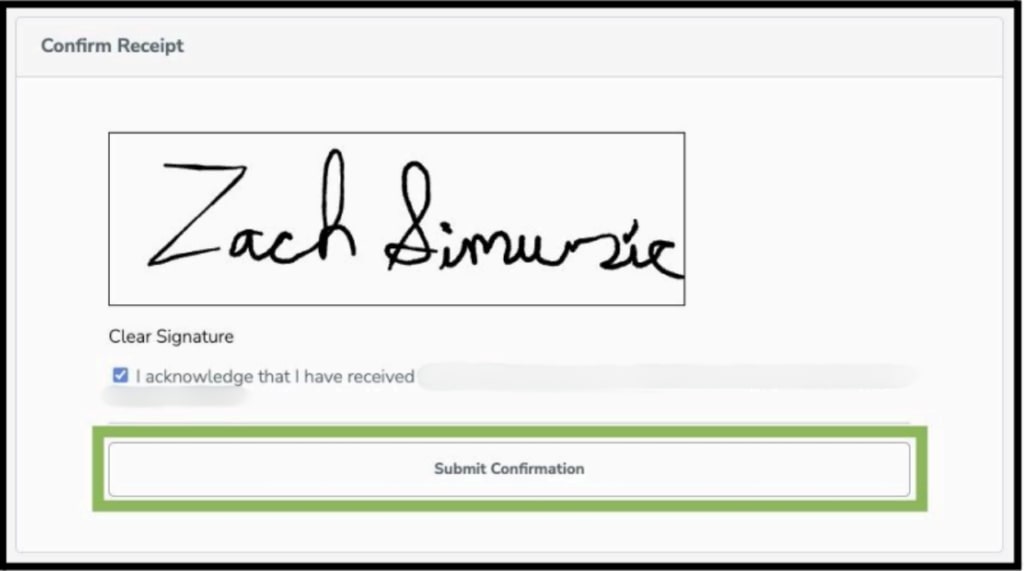
After you have placed the order, our team will process it in 3-5 business days and reach out to you via your email with next steps. Please check the corresponding email inbox and respond to us if required.
Important Notes
- Memberships purchased via the Theo Marketplace do not auto-renew. For membership continuity, it is recommended to purchase multi-month, annual, or lifetime memberships.
- For multiple children, please ensure to assign each product accordingly in your cart before submitting your order.
- If your child has an existing account under a different email than your order email, please include that email in your order note or share it with us so we can apply the purchased membership to the correct account and preserve your child’s progress.
